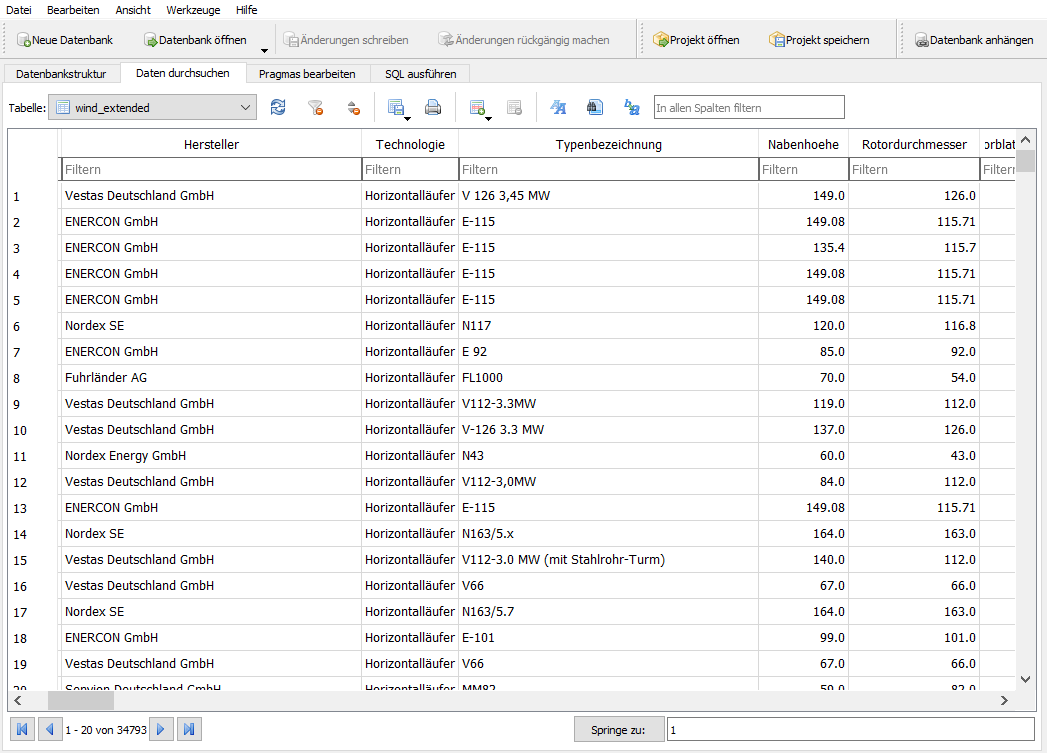Getting Started
The intention of open-MaStR is to provide tools for receiving a complete as possible and accurate as possible list of power plant units based on the public registry Marktstammdatenregister (short: MaStR).
Downloading the MaStR data
The MaStR dataset is updated on a daily basis. To download todays MaStR and save it in a sqlite database, you will use the Mastr class and its download method. The download method offers two different ways to get the data by changing the method parameter (if not specified, method defaults to "bulk"):
method= "bulk": Get data via the bulk download from MaStR/Datendownload. Use this if you want to download the whole dataset (few Gigabite) or if you want to download all units of a given technology (e.g. all wind turbines in Germany).method= "API": Get data via the MaStR SOAP-API. Use this if you want specific information about single units and if you have registerd to get an API token.
Bulk download
The following code block shows the basic download commands:
When a Mastr object is initialized, a sqlite database is created in $HOME/.open-MaStR/data/sqlite. With the function Mastr.download(), the whole MaStR is downloaded in the zipped xml file format. It is then read into the sqlite database and simple data cleansing functions are started.
More detailed information can be found in the section bulk download.
API download
When using download(method="API"), the data is retrieved from the MaStR API. For using the MaStR API, credentials
are needed (see SOAP API download).
The default settings will save retrieved data into the sqlite database. The function can be used to mirror the open-MaStR database using the SOAP API. Note that the data provided by the bulk download and the SOAP API is similar, but not exactly the same.
Accessing the database
For accessing and working with the MaStR database after you have downloaded it, you can use sqlite browsers such as DB Browser for SQLite or any python module which can process sqlite data. Pandas, for example, comes with the function read_sql.
Exporting data
The tables in the database can be exported as csv files. While technology-related data is joined for each unit,
additional tables are mirrored from database to csv as they are. To export the data you can use to method to_csv.